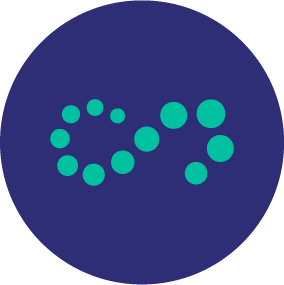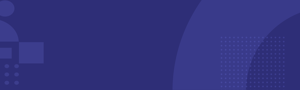
Website Designs Apartment Renters Love
"75% of consumers admit to making judgements on a company's credibility based on the company's website design."
There are plenty of options when it comes time for designing your apartment website, whether you're looking for a corporate site or a community site, a single page or multipage layout, something custom or a theme that fits your style. We know that design is subjective, but there are some guidelines to keep in mind leading up to and throughout your website design process to ensure it's optimized for success.
So, if you're looking for ways to attract prospective renters, book more tours, and turn leads into leases, then you've come to the right place! We've highlighted some of the key components of apartment websites that renters love, to help make your website an investment that drives big returns for your business.
Simple & easy navigation
Above aesthetics, it's important that your website is usable. Put yourself in the seat of your user- what are they here for? An apartment! So show them the way, using simple, organized and accessible design.
Confusing navigation will result in higher bounce rates, so it's important to keep things straight forward. Fully map out your website's pages, and break down your navigation menu(s) in ways that make the most sense, always leading to the most important pages and information first, i.e., putting apartments/property pages first. Reminder: navigation doesn't start and stop with your menu.
Including CTAs throughout your pages will keep users interested and heading in the right direction. Consider using filters and advanced search options on your home page, listing pages, and blogs to help them get to what they're looking for faster. Remember that not all designs work for all users, so when working through designs, keep accessibility in mind. Colours and fonts should be readable on all menu items, links, forms, and buttons.
Example: Custom corporate website, Greenwin
We love
- Simple menus with dropdowns
- Sticky/fixed navbars
- Clear CTAs
We don't love
- Cluttered navigation menus
- Hidden important information
- Too many pop-ups and banners
- Copy and colours that are hard to read
Smart & beautiful layouts
The possibilities are endless when it comes to your website layout, but there are some things to keep in mind during the process.
Users don't want chaos, especially when looking for a place to live, so keep your layout structured and easy to follow. We don't always realize it, but most well designed websites follow a basic grid. This approach helps keep things organized, balanced, and aesthetically pleasing overall. You also need to consider how people look at websites, what order they read information in, and what devices they are using.
For example, most users look at screens from right to left, and top to bottom, which means your information should flow this way too. Prioritize what you'd like people to see, always putting the most important information in the first and most prominent sections of the page. Because of how frequently renters check for new/available units, more people also tend to browse listings from mobile devices. This means that your layout should be mobile friendly. We're not just talking about responsive design, but mobile focused designs.
Example: Custom website, Avenue Living
We love
- Clear sections of information
- Balance between content and imagery
- Mobile friendly designs
We don't love
- Cluttered layouts
- Pages that are too long
- Non-responsive components
Highlighted information
Why? So that people know where to look!
The best way to direct people to the right information is to use visual hierarchy in your design. Since users are usually on a page for a short amount of time, it's important that you communicate and gain interest quickly. Large headings, bold subtext, and lists can say a lot and get readers attention. Communicate through visuals when you can, with photos, icons, etc. Showing is often more effective than telling and visual cues help indicate important information.
Oftentimes, what people see first is what they pay most attention to, so when it comes to heavily populated areas of your site, like properties, units, and news, make sure you're showing people what you want them to see. Show featured properties, newly available units, promotions, latest news/posts, property amenities/highlights first.
Example: Custom website, Mainstreet
We love
- Big/bold headings & subheadings
- Visual representations, like icons
- High quality and relevant photos
We don't love
- Long blocks of content
- Unnoticeable buttons or links
Interactive elements
Not only are interactive websites fun, but they let users feel more in control and involved, for an overall better user experience! Giving apartment seekers a sense of control is especially important, since finding a place to call home is such a personal process.
Interactions on your website could be as simple as hover effects on buttons and links, or using scrolling animation. Your listing and property pages are great places to enhance interaction. Make navigation fun with interactions on property cards, maps, and suite tables, and let users save their preferred properties for later with favourites. Bring your property right to your potential prospects with interactive floor plans, videos, and virtual tours.
Interactive elements aren't just for your users, but for you too! Including forms, feedback, or live chats on your site is an easy way to help your users while making your job easier.
Example: Floorplan navigator, The Waverley
Strong branding
You're probably not the first or the last apartment website they're looking at today. This means that not only do you have to make a great first impression, but a lasting one at that. A properly branded website, from tone to imagery, lets people know who you are and helps them remember you. It also presents you with the perfect opportunity to tell a story, and sell a feeling—not just a unit!
An established brand can do a lot of heavy lifting for you and enforces consistency in designs. People can feel lost when being directed to your website from an ad or navigate to pages that don't look or feel the same, so staying on brand can save you. Common components, like buttons, links, and icons should be the same on all pages.
We love
- Using style guides for colours, fonts, and components
- Using unique branded elements, like custom icons, pins, backgrounds, and images
We don't love
- Using fonts or colours that are off brand
- Using different fonts or colours on every page
Take a look at our portfolio for more inspiration on developing an apartment website that renters love.
Website trends and tools are constantly evolving, but by putting your users first and working with experienced industry designers, your website is sure to shine. Looking to start your website project? Find out more here!